Videos are very visible to search engines. Google gives them a great deal of prominence, for example, because users search for them and they can therefore result in significant increases in visitor traffic if they are properly indexed.
We recommend putting videos on platforms such as YouTube or Dailymotion in order to take advantage of their popularity. But in some cases, for copyright reasons, for example, they will need to be stored on a company’s own server. This is when video sitemaps step in – XML format files that list all the video files on a website.
Why do I need to create a sitemap for my videos?
Without a sitemap file, the videos on a website are difficult to understand for search engine robots, which are not (yet) able to understand their content. So we want to make their work easier by providing them with essential information about each of the videos.
If your videos are integrated into a JavaScript/Java player, it is highly likely that the robots won’t even know that there is a video on your webpage. A video sitemap will address this problem by making it possible to index these videos.
Furthermore, for news-related sites, fast content indexing is essential: if the site has a sitemap file, Google will not have to browse all of its pages in order to find out which ones are new. It will find all the new pages in one place and will be more likely to index them rapidly – particularly if they are news-related.
Video sitemap in practice
In practice, a video sitemap will look like the code snippet below:
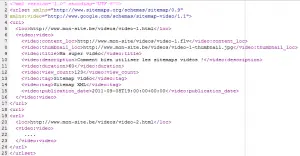
Example of video sitemap (click to view larger format)
A video sitemap file can’t contain more than 50,000 URLs and must be no larger than 50 MB uncompressed. It should be structured as follows:
- XML file and format declaration (lines 1 to 3)
- Addition of a video with the <url> tag (and tag closed on line 17) [required]
- Declaration of the URL where the video is located on the website: line 5 [required]
- URL of the video file on line 7. The following formats are accepted: .mpg, .mpeg, .mp4, .m4v, .mov, .wmv, .asf, .avi, .ra, .ram, .rm, .flv and .swf. Explicit URLs with good keywords are particularly useful for ranking [required]
- The video’s thumbnail is on line 8. It should be in .gif, .png or .jpg format and preferably bigger than 640 x 480 pixels [required]
- The videos’ titles and descriptions These details are very important for listing the video – they should be the same as the information at the URL where the video is found [required].
- Other information about the video is optional, but useful to have filled in. This includes the video’s duration, a rating, associated keywords or even the publication date!
You’ll find a list of all possible parameters on Google’s video sitemap help page.
Once you have inserted all the videos on your website, the file needs to be validated using Google’s & Bing’s Webmaster tools. These check that the format is correct and at the same time list it with these two search engines. Ideally, the XML file is updated automatically via its database and duplicates are avoided!
Other tips for getting your videos listed
To further optimise the way in which your videos are listed, feel free to follow a few other pieces of advice:
- Insert a single video per page and add content that is related to the video. It will serve as a support for the title, the description and the keywords listed in the sitemap in XML format
- Add a caption to your video
- Add the keyword “video” to your meta tags (title and description) – users searching for a video can easily incorporate it into their query in order to find content
- And lastly, to ensure that a video remains successful in the long term, it has to be of high quality and relevant to your target. If this is the case, then it is very likely to be shared on social networks. This will further increase its visibility to search engines. Obviously, you should include the option to share the video in just one click on various social networks (Twitter, Facebook, Google+, etc.)!
We hope that these tips will help you get your audio-visual content more favourably ranked! Feel free to contact Universem in order to improve the ranking of your videos. We can give you any help you need and make sure that your videos are optimally handled by search engines.
Did you enjoy this article? Then please share it!

