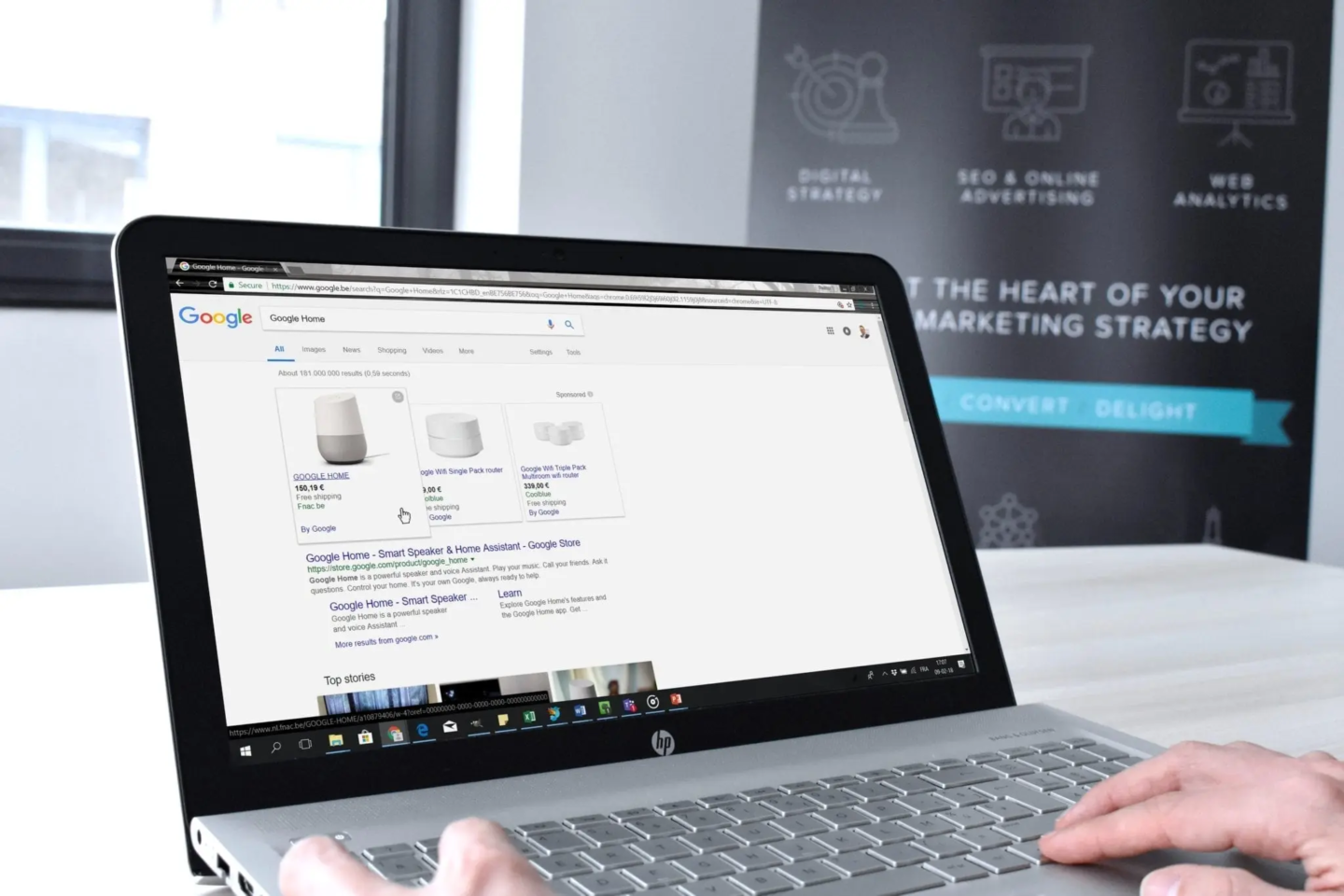Google Shopping is finally available for online shopping websites in Belgium! Google’s price comparison service certainly took its time to get to Belgium, but it is now possible to create paid-for adverts for products in your online store, together with a thumbnail, a brief description and the price.
The result is more attractive for users – they immediately get more information about what they are looking for.
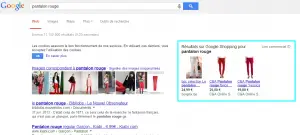
Example of a search with Google Shopping adverts in the SERP
How can you get your products to appear on Google Shopping?
Create a list of your products (as an XML feed)
To appear on Google Shopping and other price comparison sites, a feed needs to be created. This is usually an XML feed, which includes all of the information in your catalogue – product names, prices, availability, condition (new or second-hand) product categories, brands, EAN codes, etc.
This is the file that is used to generate adverts on Google Shopping. It is therefore very important that this list be as accurate as possible. It must not have any missing attributes or errors. The more complete and up-to-date your feed is, the greater the likelihood of your being better ranked than your competitors – Google attaches a considerable amount of importance to the quality of the feeds submitted to its comparison service.
It’s worth pointing out that platforms exist for managing product catalogue feeds. These are paid-for services, but they have the advantage of generating feeds that are compatible with all major price comparison services and marketplaces (LeGuide.com, Ciao.fr, PriceMinister.fr, etc.). Examples include ShoppingFlux and Lengow.
Sign up for Google Merchant Center
You can then create a free account on Google Merchant Center. Here you can upload your catalogue feed, configure it for use in Belgium and link your Google AdWords account with Google Merchant Center.
Create a campaign for product listings in Google AdWords
Once Merchant Center and your Google AdWords account are linked, you can create a campaign for a product listing (Product Listing Ads).

Create a campaign for a product listing
This type of campaign is special insofar as it does not have any written adverts (you can only add a short promotion to your ad for a product listing) or traditional keywords (except negative keywords).
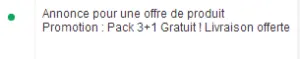
We recommend that you start by testing the products for which you are competitive or a specific product category, rather than managing enormous campaigns involving dozens or hundreds of articles right from the outset. Talk about the results of these tests with your developer. They will make selecting the products that you want easier by giving them additional criteria in the XML feed; you will then find these criteria in your AdWords account.
There are 4 levels involved in optimising the campaign:
- Vary the bid allocated to a product by creating different groups of adverts with different targets in your feed. You can choose the target for each advert group by going to the “Automatic targets” tab. Depending on certain criteria (ID, product type, brand) or ranking criteria that you and your developer can choose and include in the feed, it will be a lot easier for you to manage the ROI of your campaign.
- Vary the special offer which is displayed beneath the adverts via different advert groups as well.
- Optimise the XML feed on an ongoing basis: correct any errors, inaccuracies, replace certain images (if I’m looking for a pair of red trousers, I should not be shown a pair of brown or blue trousers, for example), etc.
- Optimise the landing pages as you would for any other campaign.
What are the advantages compared with traditional campaigns?
Apart from higher click-through rates, this type of campaign increases the number of transactions at costs that are similar to those of traditional AdWords campaigns. And at a time when still very few online shops have taken this initiative, it gives you an advantage over your competitors.
Google Shopping offers a number of very useful options, such as retargeting on a per-product basis – something which until now has only been available to major e-commerce players because of the significant costs involved. Google has also announced that it will soon be launching Shopping campaigns to more effectively promote products on Google.
Need advice for getting started with Google Shopping? Get in touch!